Add a new TTN Account
In order to use a TTN device on the doover platform, a user must first connect thier TTS account to the Doover platform.
Step 1: Navigate to the Management page
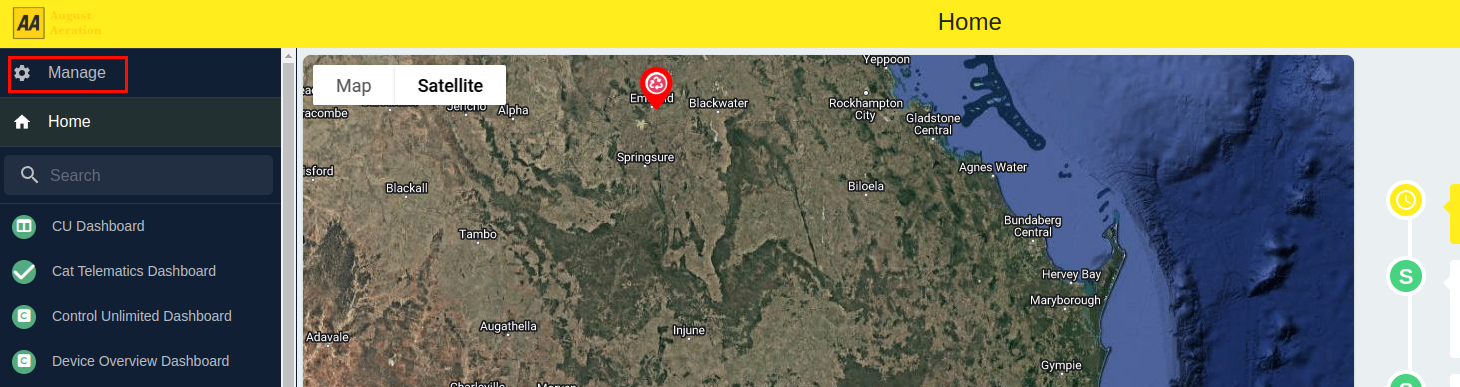
Step 2: Click the "Add TTS Account" button
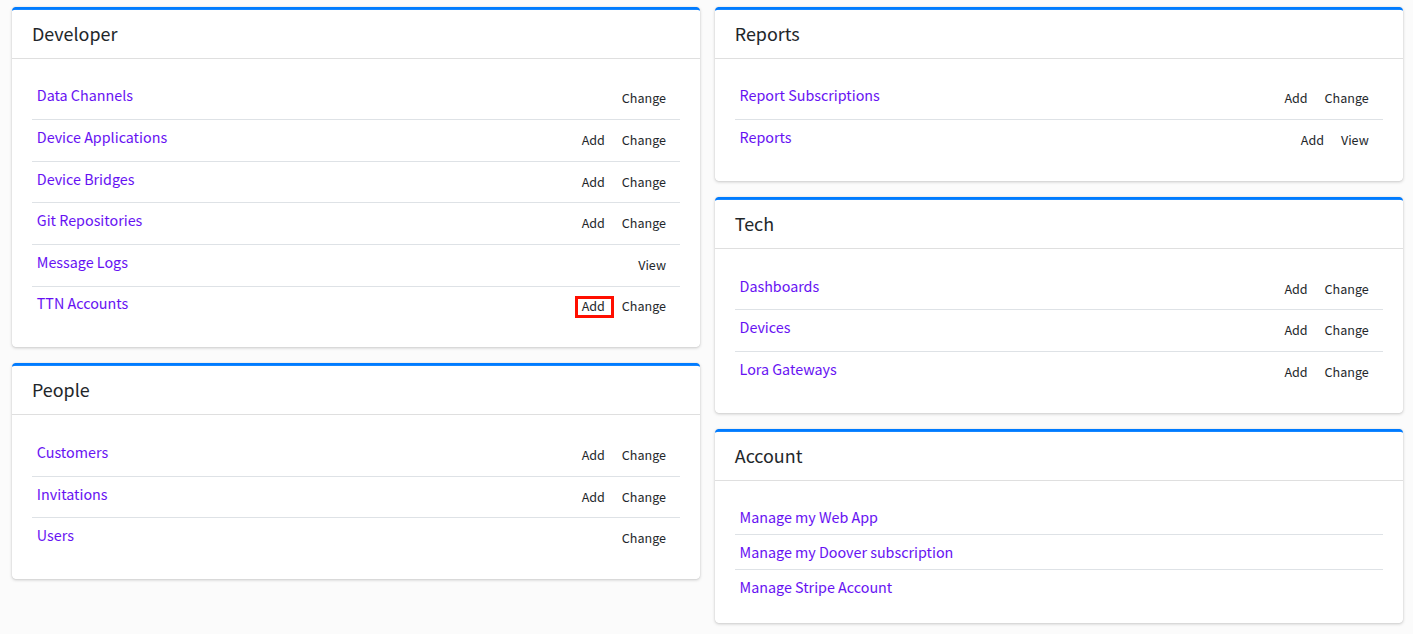
Step 3: Fill in the TTS Account details
For more information on the fields, see the Developer page.
Step 4: Save the TTS Account
Once you've filled in the TTS Account details and clicked the "Save" button, the TTS Account can now be access by TTN devices.